360 Flex - Day 2 (Monday Morning) - Live Blogging
 |
|
Actually today is the first day of the conference. Yesterday was a tutorial day which was really fun. Today there will be a bunch of 1h20m sessions throughout the day. The conference is at the ebay headquarters.

I was with three other guys from Denver and we nearly missed the start of the keynote as we took the light rail in the wrong direction. How can 4 engineers go so wrong? :-) Anyhow it doesn’t seem we missed to much as it’s starting with a talk from the sponsor (ebay/paypal) about the eBay developer program.
Keynote
Now onto the main keynote by Deepa Subramaniam on the Adobe Flash Platform for her first keynote given ever. She is the new Product Manager of the Flex SDK.
- The Flex 4 release is coming really soon.
- Overview of Flex 4
- Demo of spark components
- Data-Centric Development
- Video from the Flex team (geek funny)
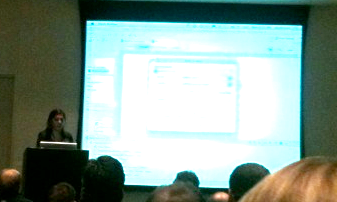
It’s great that Deepa become the project manager of Flex 4, she understand what’s programming is about. She now continues her talk on the Open Screen project.
Developing multi-screen applications (phone .vs. desktop…)
Cross screen challenges/Cross device challenges
- Screen size
- Input mechanisms
- Performance
- Context/use case changes
- Screen size, orientation
- …
Flex can help – Slider (Mobile Flex Framework)
- Deliver top quality experience
- Across multiple platforms
- Within performance constraints
The Slider team is hard a work and hope to have a preview available this year :-(… I want it earlier!
Growing Flex Ecosystem:
- Functional Testing Tools
- Performance and Load Test Tools
- Flex Components
- Frameworks
- AMF servers
- Tooling Extensions
- Licensing+Encryption
- Security Testing
All data visualization components now available in the free open-source Flex SDK!
Cool John is saying that they are recording the videos of each session.
Appocalypse Soon? The remaking of ‘Flex Components’ – Michael Labriola
It’s full house for Michael’s talk. I’m not sure how much live blogging I should do has they are video tapping each session.
This session is part of his continuing quest to teach Flex from the inside out. To learn about the Flash Player and the Flex framework.
Going to derive the Flex framework. Implement a custom component.
- Flex 3 and Flex 4 components both descend from UIComponents
Michael is not explain how the code execution is managed by the Flash Player and executed during a frame.
- All the basic Flex 3 methods also apply to Flex 4.
- Flex 3: A base class and then a descendent class for each Layout. Problem i.e. verticalScrollPolicy=“off” to avoid unwanted scrollbars.
- Flex 4: doesn’t derive layout behavior but can assemble it. Frame (Horizontal, Vertical, Diagonal). So the visuals don’t exist inside of the class.
- Flex 4 are based on two separate pieces: the form and the function.
- Separating these pieces favors composition over inheritance. By separating these we gain and we loose…
- Gain: have one set of functionality look many different ways
- Loose: a lot of dead weight and lots of extra classes
- Two type of components: Controls and Containers
- Flex 4: two types of things… those that can be skinned and those that cannot
- Groups are the base type of container
- Groups don’t have visual identify
- BasicLayout, HorizontalLayout, VerticalLayout, TileLayout
New Hierarchy:
UIComponent SkinnalbeComponent SkinnableContainerBase SkinnableContainer Applicaiton Panel Window SkinnableDataContainer
- Skins are classes defined in MXML
- Applied to components using the skinClass or by CSS
- Components: declare skin parts and declare skin states
Skins: specify a HostComponent
<fx:Metadata>
[HostComponent("spark.components.Button")]
</fx:Metadata>
Declare states
<s:states> <s:State name="up" /> <s:State name="over" /> </s:states>
- How it all works: components need to size themselves, need to be created at runtime, need to interact with parents and children
- Instanciation: all Flex components start with a constructors. Constructors in Flex add event listeners and setup initial properties…That’s it.
- Display List: list of all the components that are on the screen at one point or another
- Creating children: all visual children of a component are created in the createChildren method. The visual children of a component exists in the skin and so the skin is first created at this time.
- Skin Methods: attachSkin, detachSkin, partAdded, partRemoved
- Sizing: each component implements the measure() method. Flex works on the principle that children must be sized before their parent and it makes the sizing process potentially asynchronous. It works via a priority queue. Priority based on nest level.
- Flex 4: children leave inside a skin and not the parent. The skin is a component, so we ask it the size of it’s children.
- Measured Data: measure is only a suggestion.
- Sizing: parents size children. A component does not size itself.
- Sizing and Positioning: sizing and positioning is done in a method called updateDisplayList().
- UDL: components are given a size. One the size is given, the component is free to do what is wishes. For the most part, this information is simply passed down to the skin. Again recursion.
This was a great talk and clarifies many things which is great timing as I’m starting to dive deeper into Flex 4.


