WebSnapshot - a simple Adobe AIR application.
UPDATE: new version can be found here
I converted the original Apollo WebSnapshot Application to Adobe AIR using FlexBuilder 3. Now WebSnapshot works on OSX and Windows.
The conversion was straight forward. I changed the root tag of the application from
to
Then I used the new File.browseForSave method to show the save dialog when clicking on the thumbnail. No need anymore for the workaround that was required for this before. One thing I didn’t find out (yet) is how to set the file type and default filename in the save dialog. Any pointer is welcome!
Download it now: WebSnapshot0.2.air (right click and ‘Download Linked File’)
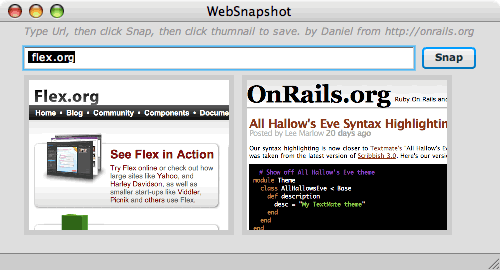

To run the application you need to Adobe Integrated Runtime (AIR). Also uninstall Alpha 1 before installing Beta 1 if you had Apollo installed.
To uninstall the runtime on Windows:
1. In the Windows Start menu, select Settings > Control Panel. 2. Select the Add or Remove Programs control panel. 3. Select “Adobe Apollo 1.0 Alpha1” to uninstall the Apollo runtime. 4. Click the Change/Remove button.To uninstall the runtime on Macintosh:
1. Delete the /Library/Frameworks/Adobe Apollo.framework directory. 2. Delete the /Library/Receipts/Adobe Apollo.pkg file. 3. Empty the Trash.
